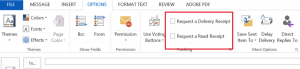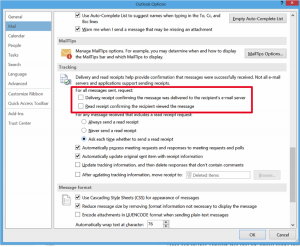How do I use delivery and read receipts in Outlook?
Delivery and read receipts can be used for any message that you send. A delivery receipts indicates the date and time your message was delivered. A read receipts indicates the date and time the recipient opened the message.
To request a receipt when composing a message you can do so in the “Options tab” and checking “Request a Deliver Receipt and/or Request a Read Receipt”.
You can set a read and deliver receipt by default by going to:
File > Options > Mail
Scroll down to Tracking and check “Delivery receipt confirming the message was delivered to the receipts email server and/or Read receipts confirming the recipient view the message”.
Now by default, all messages sent will automatically request a read and/or a delivery receipt.
TEST asd
Copyright © 2025, State of Hawaii. All rights reserved.