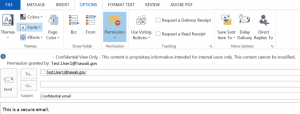How do I send secure emails using RMS?
To send secure emails within Office 365 to @hawaii.gov users, Rights Management Service can be used to encrypt emails. To do this:
In the Options tab click permissions and connect to Digital Rights Management Servers and get templates.
Outlook retrieves the available RMS Templates. After you choose the permission level, Outlook adds a description of the permission level in the message’s header.
Complete the message then click send.
TEST asd
Copyright © 2024, State of Hawaii. All rights reserved.