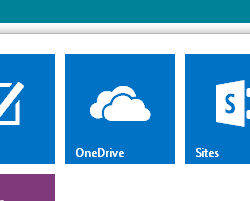How do I delete a OneNote notebook?
1. Open the OneDrive Online web app.
2. Select the Notebook file you wish to delete by marking the check mark box on the left of the Notebook name.
3. Under the menu option More, select Delete and OK to confirm.
Note: All deleted Notebooks may be recovered via the Recycle Bin in OneDrive Online.
TEST asd
Copyright © 2026, State of Hawaii. All rights reserved.