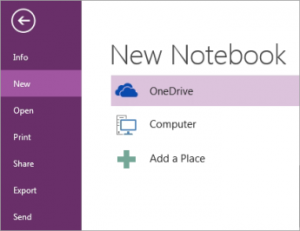How do I create a new OneNote notebook?
1. Click File > New to display the New Notebook options.
2. Choose where you want the new notebook to be created (for example, OneDrive or Computer).
3. Under Notebook Name type the title of your new notebook and click Create Notebook.
If a popup window appears requesting if you would like to share the notebook, you can either choose to invite others or to skip this step by selecting Not now. Note: Selecting either choice will still allow you to share the Notebook with others in later on.
4. When the new notebook has been created, it will show up in your list of notebooks.
TEST asd
Copyright © 2026, State of Hawaii. All rights reserved.