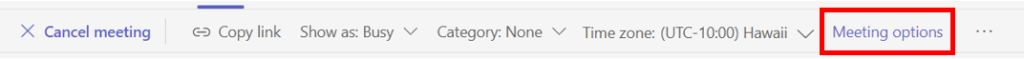How to Secure Teams Meetings
Teams Meetings and Webinars are great tools to connect with your audiences virtually. In order to secure your meetings and minimize disruptions during meetings, there are available controls within the meeting options that can be configured by a meeting organizer prior and/or during your meetings. You may consider more restrictive settings when organizing meetings open to the public.
Meeting options can only be configured by meeting organizers. Once a meeting has been created, access the Meeting options via the link in the meeting email notification or by opening the meeting in teams and clicking on Meeting options from the top menu.
We recommend the following methods to secure your Teams Meetings:
Configure who can bypass the lobby
You can prevent unwanted individuals from joining your meeting by setting up a lobby. You can then control who gets admitted into the meeting and manage who can bypass the lobby.
- (Recommended for highest security) Only organizers and co-organizers – As the meeting organizer, you and any co-organizers can get into the meeting directly. Everyone else will wait in the lobby.
- People who were invited – Anyone who receives the invitation, including those to whom it is forwarded, will join the meeting directly.
- (Recommended) People in my org – Only people within your org can get into your meeting directly. Everyone else will wait in the lobby.
- People in my org and guests – People in your org and people with guest access can get into your meeting directly.
- People in my org, trusted orgs, and guests – Anyone from your organization and organizations with which your IT admin has set up a connection, or anyone joining as a guest, will be able to bypass the lobby.
- (Not Recommended) Everyone – Anyone who has access to the meeting link gets into the meeting directly, including people who call in.
Configure who is allowed to present
You can specify who will have the presenter role with capabilities to share their screen and presentation materials.
- Only organizers and co-organizers – Only the organizer and co-organizers will be a presenter. All other participants will join as attendees.
- (Recommended) Specified people – Only people you choose from the list of invitees will be presenters. Everyone else will join as attendees.
- People in my org and guest – Only people in your org will be presenters. External participants will join as attendees.
- (Not Recommended) Everyone – Anyone who has access to the meeting link will join the meeting as a presenter.
Control mic and camera permissions
You can choose to disable the mic and camera for all meeting attendees prior to the start of the meeting. You will have the ability to allow the mic and camera for all or individual attendees at any time during the meeting when appropriate.
Control meeting chat permissions
You can choose to disable the meeting chat before, during, or after the meeting to further reduce distractions. Chat content is unfiltered and can be seen by all attendees.
The availability of the moderated Q&A feature is not yet available for GCC customers. ETS is tracking the availability of this feature, as this would be the best way for a meeting organizer to control what chat content can get posted for everyone to see.
Other Resources
- Meeting Options is Microsoft Teams
- Security and Microsoft Teams
- Using the lobby in Microsoft Teams meetings
- Manage attendee audio and video permissions in Microsoft Teams meetings