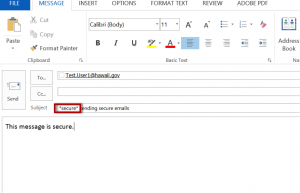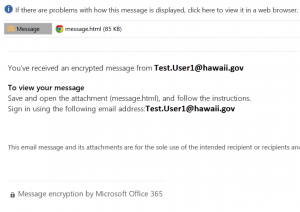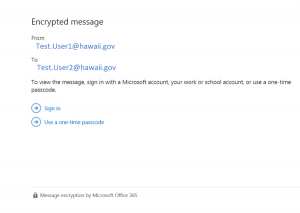How do I send secure emails to users outside of Outlook?
Secure emails can be sent to users outside of Outlook, i.e to Lotus Notes.
Any Outlook 365 user can implement secure email transmissions using an email web service (a.k.a. email gateway device). Instead of emailing an external recipient directly.
– The Outlook 365 user types the word *secure* in the email’s subject line (including the two asterisks)
– The Outlook 365 user’s email is then automatically sent to a secure mailbox location that is setup for the recipient.
– The recipient then receives an invitation to log into their secure mailbox on the SoH email gateway device. The recipient will usually have to create a password for their temporary account, but they will log into this mailbox and reply via a web GUI similar to Gmail.
Since the email does not leave the Exchange Online server environment, email security is maintained.
For Lotus Notes users, it is recommended that they send an email to an Outlook 365 user with something to the effect of “Please initiate encrypted communication”. The Office 365 user would then send an email back with the *secure* in the subject line. Then the Lotus user logs into the web service to respond.