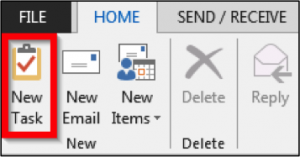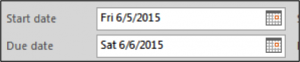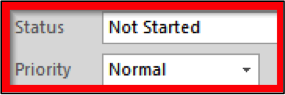How do I create a task in Outlook?
1. Go to Outlook’s Calendar page by clicking Tasks on Outlook’s bottom left section.
2. Click the “New Task” button.
3. Type a Subject Name in the Subject box.
4. If this task requires a deadline, set the Start date or Due date to create a date range.
5. Optional: You can set the task’s priority by select the Priority dropdown box.
6. Optional: If you want to set a reminder, select the Reminder checkbox and set the appropriate date and time.
7. Click Save & Close to complete your work.
TEST asd
Copyright © 2026, State of Hawaii. All rights reserved.